power bi

Future Of Business Analytics
Power BI
Power BI is a suite of business analytics tools to analyze data and share insights. It’s used to monitor and visually explore real-time data. It accesses different data sources, transforms them into a unified model and makes them available for further exploration, provides an intuitive and user-friendly platform to visualize and gain insights from data. These insights can then be used to make informed decisions, boost efficiencies and increase profits. With Power BI, users can make informed decisions and uncover potential problems before they become serious.It works with popular applications like Microsoft Excel and Microsoft Power Pivot to analyse and transform data. It helps users to make better business decisions quickly.
Services
Best Business Intelligence Tool On The Market
Data Integration
Reporting
Consent Management
Analytics
Dashboard Visualization
How To Make It Work For You
Architecture
The work architecture in PowerBI makes accessing and leveraging the data gathered from various sources easily, and in a secure manner. For example, data stored in SQL databases can easily be retrieved by connecting to the source, and pulling the data into Power BI. Then, the data is organized into data models that are easy to understand, and PowerBI can take this information and display it into visualizations such as charts and graphs. Finally, the data can be shared with internal teams, or even made public, depending on the settings. This makes it easier for people to see trends and patterns in the data, and make informed decision.
It works by connecting to various data sources, such as SQL databases, Excel documents, and online sources like Salesforce or SharePoint.
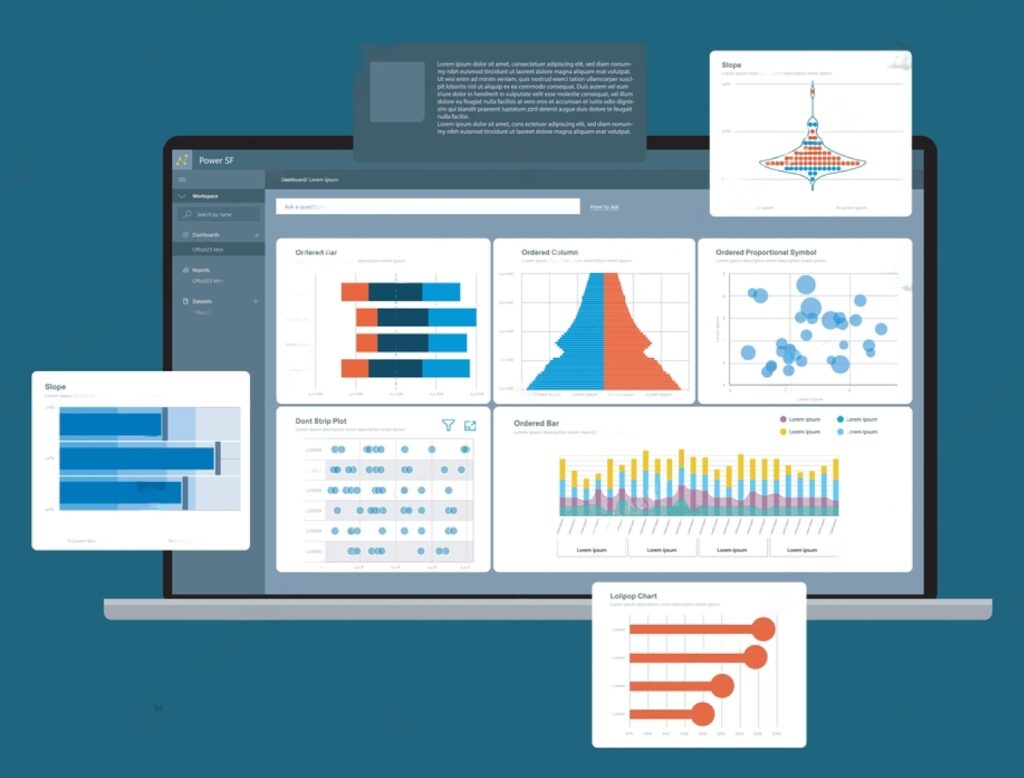
Perfect Business Solution
Power Bi
- Personalized Dashboards
- Low Costs
- Security
- Easy to connect
Power BI offers a feature that allows users to create and access personalized dashboards. Personalized dashboards are an effective data visualization tool that can be used to track key performance indicators, monitor progress against goals, measure the impact of business activities, and analyze trends. As such, organizations need to understand how personalization dashboards in Power BI can help them extract valuable insights from their data.
Power BI provides the ability to manage data analytics and visualization from low-cost sources. This allows users to leverage existing resources and maximize cost savings while still gaining valuable insights into their data. Low-cost sources are also beneficial due to their scalability, as they offer an efficient, cost effective way of storing and processing large amounts of data. By utilizing low-cost solutions in Power BI, companies can access vital information quickly and effectively at a reduced price point.
Security is an important consideration when it comes to Power BI. Utilizing the security features of Power BI can help ensure that companies are getting the most out of their data analytics solutions. This includes controlling who can access and who cannot access protected resources and confidential information in their organization's systems. Implementing a robust security system in Power BI helps protect sensitive data and gives users peace of mind, knowing that they're utilizing a secure platform.
Power BI features a convenient "Easy to Connect" feature, which allows users to easily connect their data sources and quickly visualize their insights. This smooth and efficient process makes it easy for users to understand the structure of their data, interpret it from multiple angles, and convert it into actionable insights.
